Apakah anda pernah menggunakan komputer? Anda pasti pernah melihat jenis layanan yang beroperasi pad sebuah sistem komputer yang contohnya berbasis pada negara atau region tertentu. Jenis layanan ini adalah server.
Server adalah layanan khusus berupa penyimpanan data. Server adalah sebuah jaringan komputer yang memiliki ukuran penyimpanan yang sangat besar.
Secara sekilas, peladen digital adalah komponen yang memiliki berbagai macam perangkat seperti prosesor dan RAM yang berbeda dengan komputer biasa, memiliki kapasitas yang lebih besar.
Server adalah hal yang sangat berperan dalam pengoperasian sistem komputer yang memerlukan jumlah penyimpanan yang besar dan performa yang tinggi.
Menggunakannya adalah sangat penting bagi penyediaan akses layanan yang lebih cepat untuk mengirim dan menerima data maupun informasi pada yang mampu diakses.
Server dapat beroperasi selama ada perangkat keras sebagai pengantaranya.
Artikel ini akan menjelaskan lebih lanjut mengenai peladen. Mulai dari pengertian , 7 jenisnya, fungsi, hingga cara kerjanya. Simak penjelasan berikut ini.
Pengertian Server
Lalu apa itu peladen? Apakah Anda sudah memahami mengenai peladen? Secara umum, server adalah sebuah kumpulan dari jaringan layanan komputer yang terhimpun dalam satu perangkat keras seperti komputer atau laptop.
Setiap peladen adalah penyimpan data yang berupa informasi dari berbagai macam jenis dokumen yang kompleks.
Layanan ini bertujuan untuk memberikan banyak kemudahan dan memang hampir semuanya bertujuan untuk memudahkan klien atau pengguna.
Untuk memungkinkan layanan akses lebih cepat untuk mengirim atau menerima data dan informasi yang tersedia pada peladen, dan dibentuk secara fisik sebagai jaringan komputer dan terdiri dari sejumlah komponen pendukung prosesor dan RAM.
Peladen sangat berguna dalam penggunaan layanan komputer yang berkelompok dan memerlukan penggolongan lebih lanjut.
Ini adalah perangkat yang cukup efektif untuk menggolongkan pengguna baik dan umumnya berdasarkan lokasi.
Contohnya adalah peladen berdasarkan lokasi. Misalkan jika pengguna bermain sebuah game online, dan lokasi pengguna terhubung dengan perangkat, maka ia akan terhubung sesuai dengan lokasi pengguna.
Fungsi Server
Sehingga dari jenisnya, Anda dapat menyimpulkan bahwa fungsi peladen secara general adalah untuk mewadahi dan memberikan layanan akses bagi pengguna dan komputer yang menjadi alat utama. Berikut adalah fungsi server secara umum.
1. Menampung Pengguna Kedalam Satu Tempat Sesuai Preferensi
Fungsi server adalah sebagai tempat untuk menampung pengguna dalam satu tempat yang sesuai dengan preferensi mereka.
Sebagai contoh, pada jenis web, pengguna akan menjumpai fitur cookies. Fitur inilah yang nantinya memberikan dan mengarahkan pengguna kepada konten sesuai preferensi mereka.
2. Memberikan Akses Bagi Pengguna Untuk Terhubung Dengan Server Lainnya
Selain memberikan wadah bagi pengguna, salah satu fungsi yang lainnya adalah untuk menghubungkan pengguna untuk mengakses ke peladen yang lain.
Seperti misalnya pada jenis proxy yang menghubungkan pengguna untuk terhubung dengan jenis peladen web tujuannya.
3. Memberikan Akses Data Bagi Pengguna
Fungsi server secara umum yang lain adalah memberikan akses data bagi pengguna. Akses data sangat penting bagi profil dan privasi pengguna.
Akses data berguna untuk menyimpan segala aktivitas pengguna selama aktif di komputer. Contoh fungsi ini dapat Anda temukan pada beberapa jenis seperti FTP.
Jenis Server Berdasarkan Kebutuhannya
Nah, dari pengertian dan contoh kecil tersebut, Anda dapat mengetahui ada berbagai macam jenis yang memang berpengaruh sesuai dengan kebutuhan pengguna dan kebutuhan penyedia.
Ada 7 jenis server berdasarkan kebutuhannya. Berikut adalah tujuh jenis tersebut.
1. Web Server
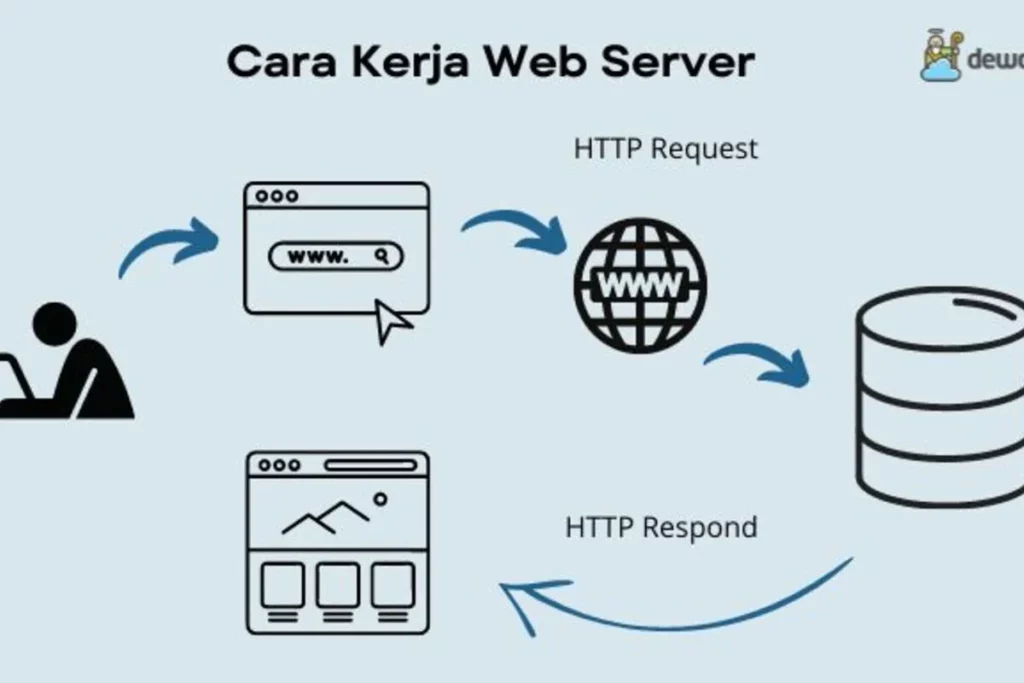
Jenis yang pertama adalah web server. Dari namanya saja, Anda pasti tahu jika ini memang berguna untuk memberikan tempat dan wadah bagi pengguna dan pengunjung website.
Web server adalah jenis yang berperan mempublikasikan WWW (World Wide Web). Ini akan mengirim laman web dalam bentuk HTML atau CSS.
Tugas utamanya adalah mengirim berkas yang telah pengguna minta sebelumnya. Pengiriman jenis tersebut terjadi melalui browser dengan beberapa ketentuan khusus.
Namun saat ini, adalah peladen yang mampu menghubungkan browser dengan berbagai macam perangkat keras seperti printer dan lainnya
2. Mail Server
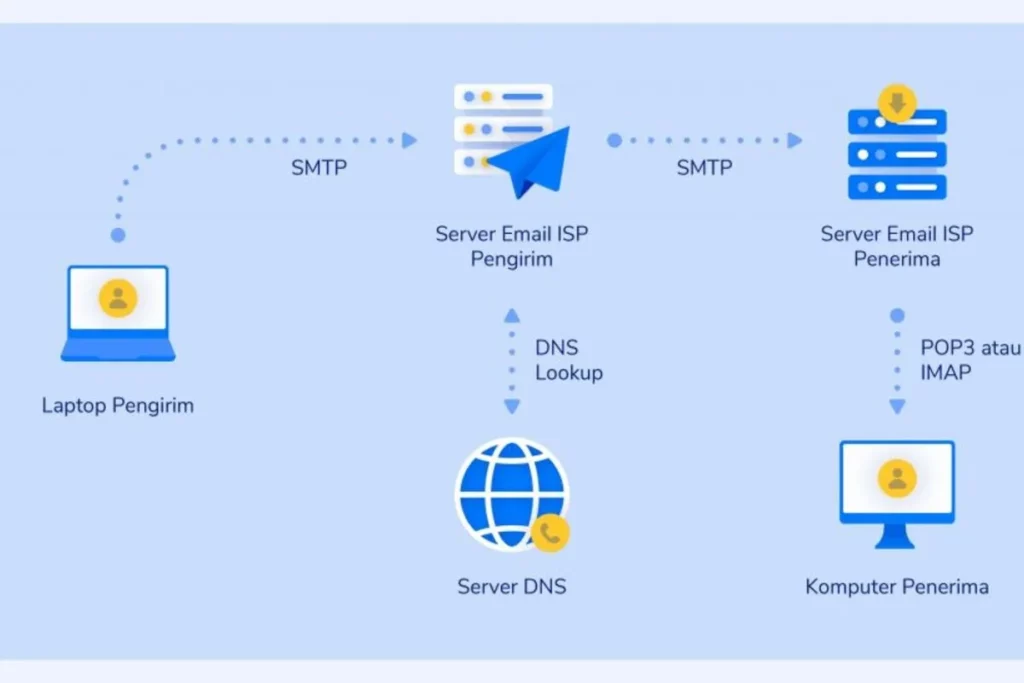
Adalah jenis server yang berfokus pada pengiriman surat dan persuratan digital. Jenis ini akan melayani pengguna dan pengunjung dalam bertukar pesan dengan pengguna lainnya secara digital.
Nah, perbedaannya dengan jenis yang lain, peladen mail memiliki dua jenis yaitu server surat masuk dan keluar.
Untuk provider surat masuk, ada beberapa jenis seperti POP3 dan IMAP. POP3 adalah protokol pesan elektronik yang menyimpan pesan terkirim dan tersimpan pada komputer lokal.
Kemudian IMAP adalah protokol yang selalu menyimpan salinan pesan terkirim ke dalam jenis itu sendiri.
Secara garis besar, Ini adalah jenis yang berfungsi untuk mewadahi penukaran pesan dan surat menyurat digital untuk sesama penggunanya.
Dan saat ini, Jenis ini telah tersambung dengan beberapa protokol untuk menyediakan kemampuan bagi pengguna untuk mengirim gambar dan video. Contohnya seperti pada Whatsapp dan Instagram.
3. Jenis Database
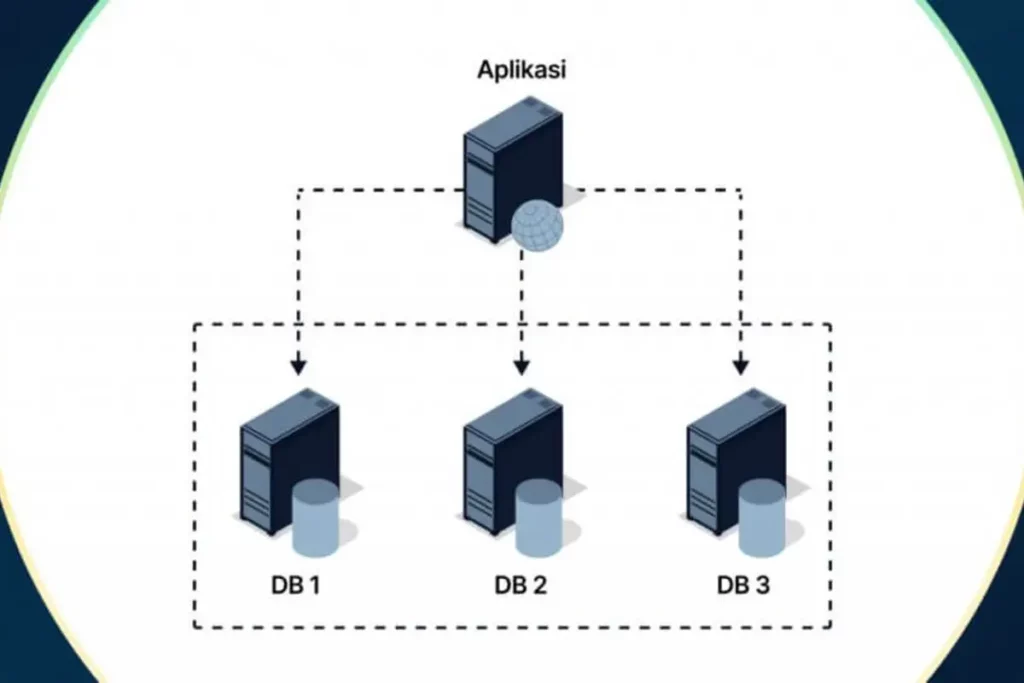
Jenis yang satu ini adalah jenis peladen yang cukup sederhana, yaitu peladen akan memberikan layanan berupa pengelolaan basis data pada jenis lainnya.
Sehingga database adalah jenis yang dapat mengatur jenis lainnya. Jenis peladen database menjadi peladen dengan cara kerja yang cukup sederhana dan terdiri dari empat macam yaitu:
- Flat File Database
- Relation Database
- Object Database
- Relational-Object Database
Konsep Database adalah memberikan layanan big data yang teratur. Sehingga lebih mudah untuk melakukan pencarian. Layanan ini akan memberikan akses kepada pengguna dalam waktu yang bersamaan.
4. DHCP Server
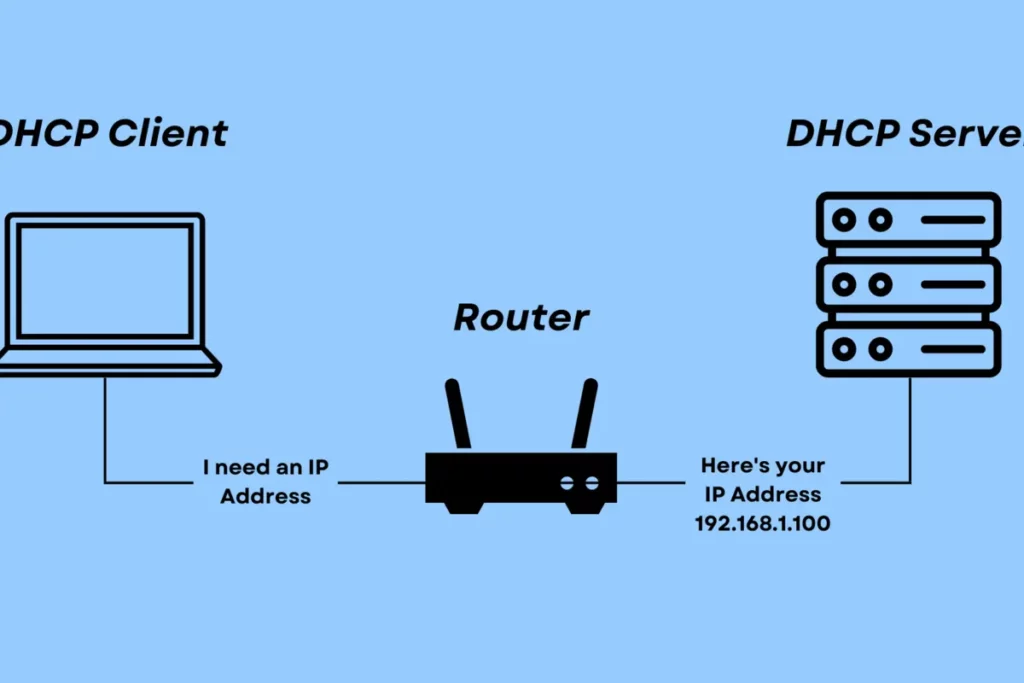
DHCP server atau dikenal dengan Dinamic Host Configuration Protocol adalah jenis yang menjalankan layanan penyewaaan IP Address dan juga domain.
Jenis ini juga memberikan layanan untuk TCP/IP pada klien. Ini berfungsi memberikan dan membuat alamat IP secara otomatis pada komputer atau perangkat yang terhubung.
5. Proxy Server
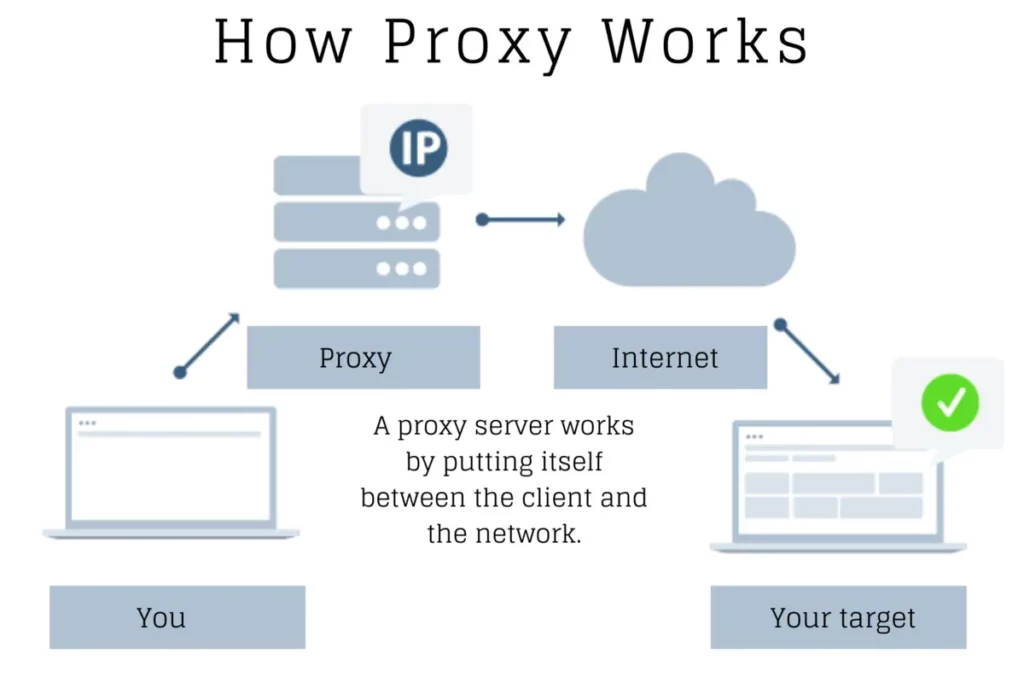
Adalah jenis yang berguna untuk menjadi pengantara peladen web dengan pengguna. Sehingga, setiap pengguna yang akan mengakses internet akan melewati proxy terlebih dahulu.
Proxy ini juga akan mendeteksi adanya gangguan atau akses internet yang mencurigakan. Apabila ada pengguna atau akses internet ke peladen web yang mencurigakan, akan sepenuhnya diblokir oleh Proxy.
Contoh dari Proxy server adalah layanan VPN dan juga DNS pada browser.
6. FTP Server
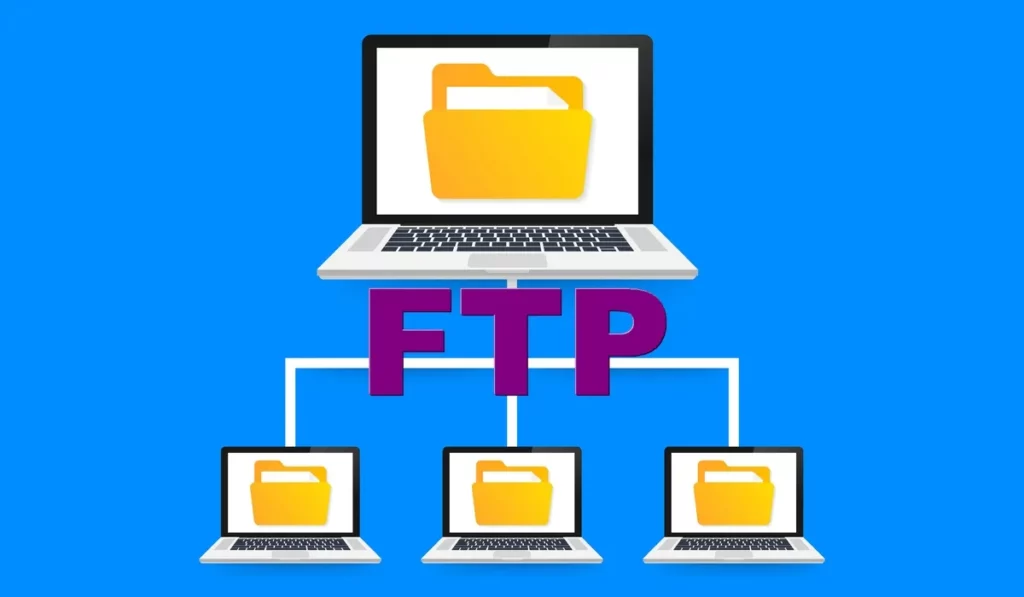
FTP Server adalah jenis yang hanya memberikan akses data satu peladen melalui satu jaringan saja. Pada Jenis ini, klien akan menggunakan kode ASCII yang tidak terenskripsi dalam proses transfer.
Sementara jenis lainnya yaitu yaitu STFP memberikan jaringan keamanan untuk melindungi data selama proses transfer dengan pengguna berlangsung.
7. Game Server

Jenis ini adalah jenis yang cukup mudah bagi semua orang untuk mengerti. Jenis ini akan mengelompokkan pengguna atau player dalam sebuah kelompok pada game untuk bertemu dengan player lainnya.
Pengelompokkan ini tergantung dari developer game tersebut. Bisa berdasarkan level, rank player, gaya bermain player, profil, hingga lokasi.
Saat ini ada dua jenis yang sering digunakan. Yang pertama berdasarkan lokasi pemain dimana pemain dengan area lokasi yang sama atau berdekatan akan ditempatkan di satu lokasi.
Sementara, yang kedua berdasarkan level pemain dimana pemain dengan level yang sama akan dipertemukan sehingga permainan akan lebih seimbang. Server ini populer pada game online.
Cara Kerja Server
Lalu anda pasti bertanya bagaimana sebuah peladen bekerja. Sebuah peladen bekerja dengan cukup sederhana. Sebuah peladen akan bekerja atas kehendak dan permintaan dari klien.
Apabila Anda menggunakan komputer dan memilih satu pada server game misalnya, Anda otomatis akan terhubung pada peladen sesuai dengan lokasi komputer Anda jika peladen game tersebut berbasis lokasi. Begitupula yang lainnya.
Manfaat Server
Ada beberapa manfaat server yang berguna baik bagi pengguna maupun bagi komputer. Berikut adalah manfaat berdasarkan jenis dan fungsi yang telah dijelaskan.
1. Dapat Mengatur Lalu Lintas Data, Sehingga Komputer Lebih Cepat
Sebuah server dapat mengatur lalu lintas data pada komputer dengan efektif. Anda tidak perlu lagi mengatur data anda secara manual. Semua data akan tersimpan dalam satu folder yang sama.
Sehingga, sebuah peladen tidak akan membiarkan ada data diluar tempat penyimpanannya. Hal ini akan membuat komputer lebih cepat.
2. Mengatur Hak Akses Komputer Klien ke Semua Jaringan
Sebuah server akan mengatur hak akses komputer milik klien begitu klien masuk kedalam peladen tersebut.
Ini akan memberikan klien kewenangan untuk memilih ke jaringan mana saja peladen tersebut dapat terhubung. Sehingga seluruh jaringan akan lebih mudah tersinkronisasi.
3. Melindungi Komputer Klien Dengan Layanan Malware
Sebuah peladen dapat melindungi komputer klien dari serangan malware. Beberapa jenis seperti Proxy akan memberikan beberapa opsi dan rekomendasi untuk melindungi komputer dari serangan malware, terutama pada situs-situs website yang kurang terenskripsi.
Penutup
Demikian penjelasan artikel ini terkait peladen. Seperti namanya dalam bahasa indonesia yaitu peladen, komponen ini memberikan layanan berupa pengiriman dan wadah bagi pengguna dalam mengoperasikan komputer dengan pengguna lainnya sesuai dengan kebutuhan mereka.
Server adalah salah satu jenis kumpulan perangkat yang efektif untuk menyambungkan pengguna yang satu dengan yang lain.
Audithink adalah aplikasi yang menyediakan jasa audit digital secara efektif dan fleksibel bagi semua pengguna.
Kami menyediakan berbagai macam fitur yang membantu proses audit semakin cepat dan efektif. Kunjungi website kami sekarang juga untuk penjadwalan demo atau informasi lebih lanjut.




